
Photo shoot with Rev Michael Roden

Sam Hallas' Website

Photo shoot with Rev Michael Roden

Effect of mixed lighting
The timelapse webcam performed amazingly well, despite the low cost. I had to rename the folder on the computer each time I started a session, but that was a small inconvenience. The only problem was on the Tuesday afternoon, when I couldn't be present. The ladies manning the Christmas card stall went home about two o'clock. In a well-meaning gesture they turned my power socket off. The old laptop computer's battery struggled on until about four o'clock before giving up. This meant that I missed some of the smaller bells being lowered. The auto white balance had trouble with the low level of light in the church and mixed lighting - daylight and artificial light. The picture, left, illustrates this. The ringing chamber on the first floor is in artificial light and has grabbed the white balance. Consequently the ground floor nave in daylight is unnaturally blue by comparison.
Although it had plenty of pixels in its images they are not particularly sharp even in the outdoor shots.

Handycam loses focus
Despite its name I found the Handycam somewhat bulky for my purpose. I improvised a neckstrap to make it easier to carry. The controls were rather fiddly and small, making the picture wobble when starting or stopping a sequence. It claimed to have image stabilisation, but it was not brilliant and pictures were best with the camera on a tripod.
Its low light performance was just about adequate. The autofocus had difficulty in following movement inside the bell chamber and downstairs.

Motion blur
The good old Canon Powershot performed best of the three cameras. It's not as good as more recent digital stills cameras for low light sensitivity. You can see the digital noise in the non-flash shots. The stabilisation allowed quite slow shutter speeds, but this gave rise to movement blur in some pictures, as seen on the left. The built-in flash was just about adequate in the belfry, but I used it sparingly to avoid running the batteries down. Since flash only illuminates the foreground, it wasn't very useful as it left the background too dark.
Another drawback was that its pictures are in 4x3 aspect ratio. This means that they had to be cropped to 16x9 for use in the video. Occasionally that meant losing some important bits of the subject. The EOS 1000D suffered less from this problem with its 3x2 ratio, but, as I remarked earlier, it was too clumsy to use and I was afraid of damaging it.
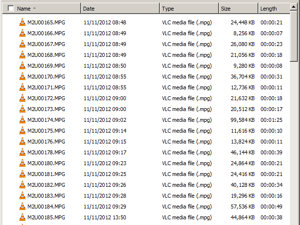
Video files
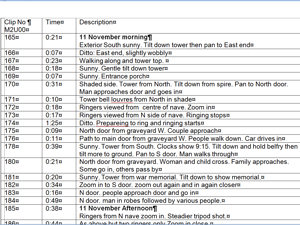
Shot list
After the bells had gone I sat down to edit a video together. I had 285 of my own stills, and 158 donated by the bell ringers. I also had 96 minutes and 23 seconds of video.
To make some sense of the video I went through each clip writing down the running time and content. Once this was done I could make a start of creating a script. It also brought home to me the fact that I had been overindulgent in letting the camera run for longer that necessary. Most of the shots would end up "on the cutting room floor", as they say in the movie business. The final video needed to be about ten minutes long.
The script was fairly straightforward. After a brief introduction, all I had to do was to tell the story of the bells coming down and going away, illustrating with pictures and video. I had pictures or video of virtually every stage in the process so it was a matter of choosing what fitted the best. I decided the script should be light in tone, but not frivolous like the old Pathé news reels.
As work had progressed, I made composite videos and stills slideshows of the previous day's work to show on my laptop down at the church. I was able to watch each day's images in turn to judge the items I wanted to include.

Recording the voiceover

Editing the video
I'd made a fair few videos for the Historical Society in the past so the process from now on was familiar. First record the voiceover - I would do this myself - then stitch all the video clips and stills together adding the commentary as I went.
Finally I had to choose some background music, set its volume and cut it to length. I found a recording of 'The Bells of St Mary's' played on handbells which I used as a starter. A friend said it sounded cheesy, so I changed it in later versions to 'Bells across the Meadow' [The immortal works of Ketèlbey, Decca PFS 4170, CD 4788470]. For other music I tried to choose pieces with 'bell' in the title. On the DVD I used 'Bicycle belles' by Sidney Torch [Marco Polo 8.223443], Belle of the ball by Leroy Anderson . Other pieces you can hear are 'What's the rush' by Nigel Snider [Guild GLCD 5135], 'All strings and fancy free' by Sidney Torch . The DVD would be covered by a PRS for Music Limited Manufacture Licence for copyright purposes. The tracks are slightly different on youTube for copyright reasons.
I needed a title for the video. OK, I know that "Ring out the old" is pretty corny, but that was the best I could think of at the time. I intended that there would be further videos as the work progressed. In the final DVD compilation it's called "Going away". I managed to avoid the temptation to call the final one "Ring in the New".
So here it is - the first part of the St Mary's Bells story as uploaded to YouTube.