Here's an article from BARTG magazine, Datacom, from 1982. Remember the time before computers when all we had was a mechanical teleprinter and paper tape punch and reader?
EYEBALL CHARACTERS |
G8EXV |
I suppose most of us label paper tapes by scribbling on the leader in pen or pencil. However, for more permanent tapes it is preferable to punch the name into the leader using so-called "eyeball characters" which can be read by the naked eye. Here is a complete set of characters showing which keys to press to punch them. The set marked as upright will be right way up when threaded into a 6S6 reader, Siemens T100, and a number of other readers. The appearance of the tape is shown below. The figure 4 and letter Q do not look very good when inverted, so the optional figure 4 should be used, and the inverted Q is a little different.
| . | Upright | Inverted | . | Upright | Inverted |
| A | VSSV | KHHK | 1 | L Ls T | D Ls E |
| B | Ls YYR | same | 2 | LBYL | DWYD |
| C | CZZR | same | 3 | DZYJ | LZYG |
| D | Ls ZZC | same | 4 | Sp Sp I Ls | see option |
| E | Ls YYZ | same | 5 | WYYD | BYYL |
| F | Ls SSE | Ls HHT | 6 | CYY Cr | CYY Lf |
| G | CZYF | CZYP | 7 | AEXA | OTQO |
| H | Ls Sp Sp Ls | same | 8 | RYYR | same |
| I | Z Ls Z | same | 9 | Lf YYC | Cr YYC |
| J | Cr TTK | Lf EEV | 0 | CZZC | same |
| K | Ls Sp RZ | same | . | . | . |
| L | Ls TTT | Ls EEE | 4 | K Cr M Cr | V Lf U Lf |
| M | Ls Lf Sp Lf Ls | Ls Cr Sp Cr Ls | . | . | . |
| N | Ls Lf Sp Ls | Ls Cr Sp Ls | + | Sp Sp Ls Sp Spsame | same |
| O | CZZC | same | - | Sp Sp Sp Sp Sp | same |
| P | Ls SS Lf | Ls HH Cr | / | T Cr Sp Lf E | E Lf Sp Cr |
| Q | CZXV | CZWK | ( | CZ | same |
| R | Ls SDL | Ls HLD | ) | ZC | same |
| S | LYYD | DYYL | £ | VYZL | KYZD |
| T | EE Ls EE | TT Ls TT | * | ZR Ls RZ | same |
| U | KTTK | VEIV | ‘ | A | O |
| V | A Sp T Sp A | O Sp E Sp O | = | HHHHH | SSSSS |
| W | KTNTK | VEIEV | % | WJ Sp GB | BG Sp JW |
| X | ZR Sp RZ | same | ? | Lf EY Lf | Cr TY Cr |
| Y | E Lf M Lf E | T Cr U Cr T | & | RYRH | RYRS |
| Z | BYZWZ | WYZBZ | . | . | . |
Where Sp = Space, Cr = Carriage Return, Lf = Line Feed, Ls = Letter Shift
The space between letters uses the All-space key if you have one. It has been found possible on a Creed Model 7 to make an all-space character by very carefully pressing both R and Y together.
The added advantage of these characters is that they can be copied with the tape, saving the bother of labelling the copies.
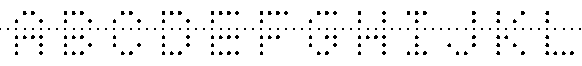
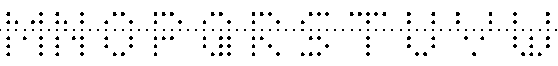
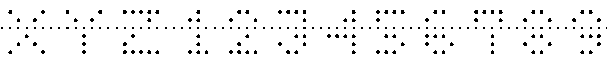
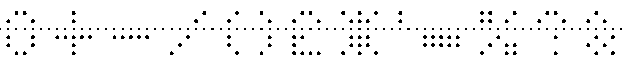
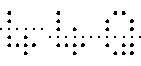
©1982 Sam Hallas