
Sam Hallas' Website
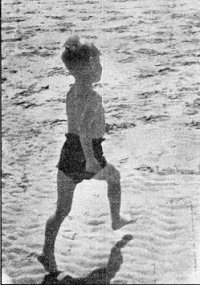
I'll start by explaining how newspaper and magazine photos are printed and tell you why this can be a problem, before going onto say how I try to get round the problem.
Here's a picture from a newspaper. [You can get a larger view of most images by clicking on the image. Use the Back button to return.]
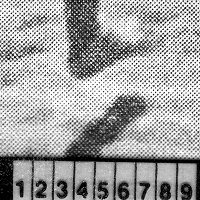
On the left is an enlarged view of part of the picture against a rule marked in tenths of an inch. The printed picture is made up of small dots of varying size. They appear to vary from small black dots on a white ground to small white dots on a black ground. The lines of dots run at about 45 degrees to the horizontal. From a distance the dots give the illusion of a continuous tone picture.
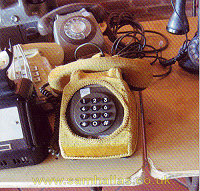
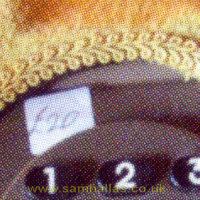
Here's a colour picture from a magazine. The dot pattern is on the right. The dots are a different shape but have the same effect of building up the picture to look smooth when viewed from a distance.
It's slightly more obvious with the colour picture, but the problem with printed pictures is that the pattern of dots can interfere with the pattern of dots on your computer screen, or on the printer used to print the picture. This give a mottled effect which varies from a light pattern to a pronounced grid structure.
There are a number of good tutorials on the web about scanning printed photos. Have a look at this one http://www.scantips.com/basics6b.html.
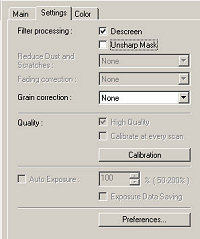

I have learned a couple of things from various sites. One is that there is no magic solution to getting a totally clean image from a scan of a printed picture. The other is that the scanner's Descreen option is generally better than post-processing of the scan.
I've tried several techniques to improve the beach scene, but settled in the end for the Descreen option in the scanner.

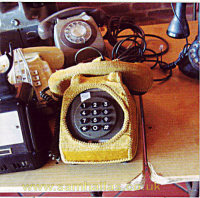
For the colour picture I've tried descreening - on the left - and processing - on the right. The process was to scan at 600 dpi without descreen, apply Median filter, with a radius of 3, reduce the density to 150 dpi and apply unsharp mask, again with a radius of 3. Although it looks superficially sharper than the descreened version, when it's enlarged (click on the image) it retains some of the patterning. Maybe the unsharp mask was a process too far as it seems to have restored the pattern and has brought the background into focus where it wasn't in the original.
Document Repository